Overview
Purpose: Improve the authorization process for providers by incorporating a third party tool (InterQual Connect) that offers real-time authorizations.
My Role: As the UX/UI lead, I created, presented and refined wireframes. I also created CSS classes that were delivered to the dev team.
Timeline: Three months (my part); the overall project is still in development.
Integrating InterQual Connect

InterQual Connect is a tool, created by Change Healthcare, that helps doctors and other health care providers get a speedy “yes or no” to an authorization request. It’s valuable, but also tricky to integrate into existing systems such as my company’s Provider Portal. The general plan is shown above — and that’s just the Outpatient Procedure flow! Once this flow was ready, it was up to my team to review the existing authorization interface and figure out what it might look like to weave this new process into it. My priority: ease the transition for end users by introducing change in a familiar fashion, leaning on existing UI conventions as much as possible.
Initial Sketches
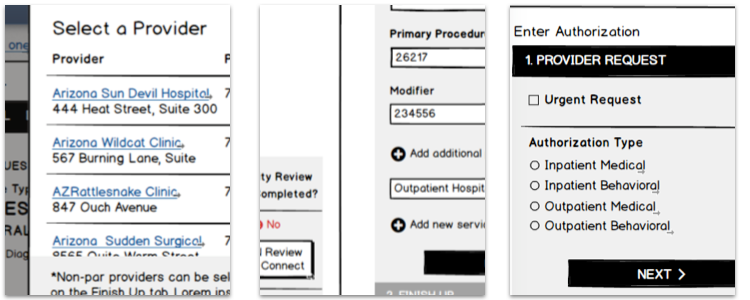
To work out this integrated flow, I relied on Balsamiq; it’s speedy and straightforward, and its “this is just a sketch” appearance helps all interested parties focus on crafting the ideal user flow. The nimble nature of that tool has been critical for this project, as we’ve gone through 28 (!) iterations of the user flow due to stakeholder feedback, dev contributions, or clarifications from the external vendor.
Style Matters
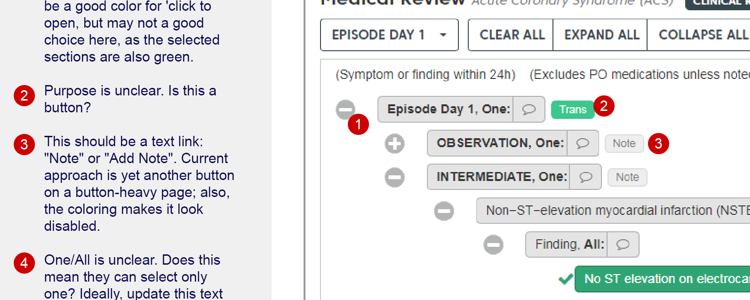
Initially, Change Healthcare’s stance was that we couldn’t change the tool UI at all, since our company is one of many that access it. Given my experience with CSS styling, however, I was able to make the case for a number of UI improvements (sample above) that could be applied to our instance alone, by simply adding a custom CSS file.