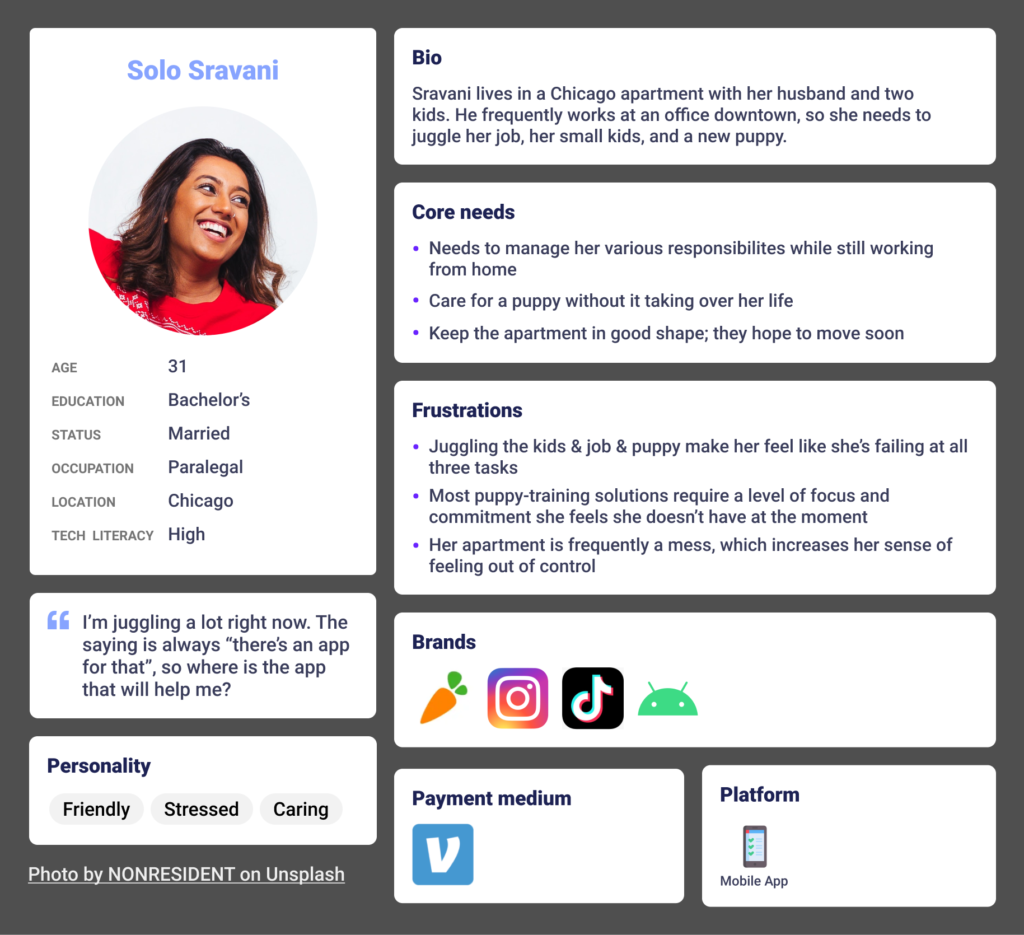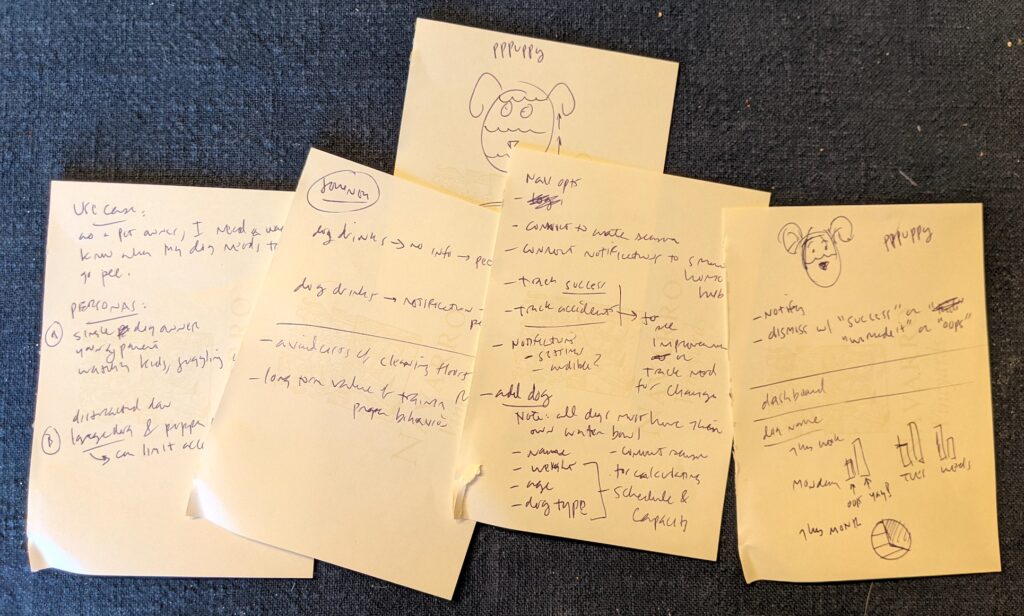
Just for fun, and because we have a new puppy, I decided to design an app to help with “canine bodily fluid management”. I’ll be adding to this post as I work my way through the process.
User Story
As a pet owner, I need to be notified when my puppy needs to pee, so that I can get the puppy to an appropriate pee location.
Research
The mantra in UX projects — even speculative projects such as PPPuppy — is “you are not the user”. It’s very easy to fall into the trap of thinking that a feature is worthwhile, or an interface element is intuitive, if it’s appealing & useful to the designer. The antidote, of course, is user research: interviews, surveys, user testing, and even competitive analysis (because we learn about the user’s context by seeing other options they may have been exposed to).
User Research #1: Survey
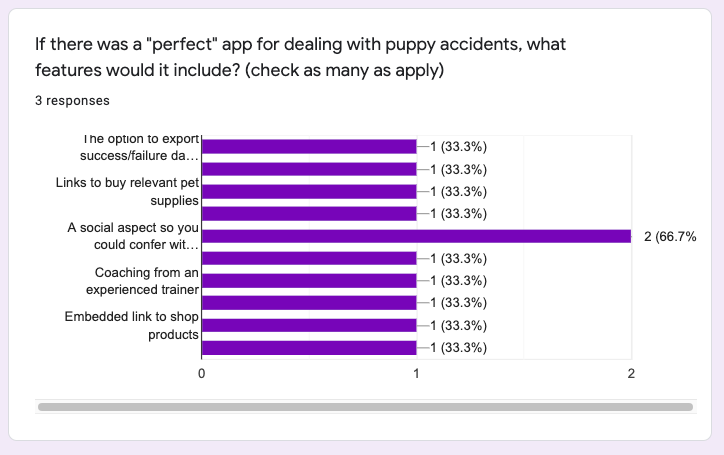
To better understand the nature of the problem and the user mindset, I created a survey in Google Forms and shared it with current/recent puppy owners. View the survey results so far (PDF)
User Research #2: Competitive Analysis
Another way to get a sense of the user mindset is to analyze potential competitors in this space. Reviewing what they’ve included as features and messaging can offer insight into user priorities; it can also help with the future feature roadmap. I’ve created a competitive grid in Google Sheets that shows where PPPuppy might fit in.
Personas
Based on user research and personal experience, I had two personas in mind for PPPuppy: a person with a single dog and another who’s trying to manage two dogs with very different needs. What they had in common, of course, was their desire to manage their dog better despite distractions and other responsibilities such as work and family.
Solo Sravani
- Has a new puppy
- 27 years old, lives in an apartment with her husband & kids
- Is frequently unable to focus on the puppy’s needs: working from home, kids are remote learning
- Wants to prevent puppy accidents because it adds stress & mess to her day
Two-Dog Dan
- Has a new puppy and a much older dog
- Is interested in tracking both dogs’ needs because both have bladder control problems for different reasons
- 31 years old, lives in a house: just him and the dogs
Customer Journey
Technically, a customer journey is designed to help businesses discover gaps in service & gain empathy for their customers. However, I figured the exercise could also help me uncover feature opportunities though a better understanding of user needs. Here’s a draft customer journey for the Solo Sravani persona:
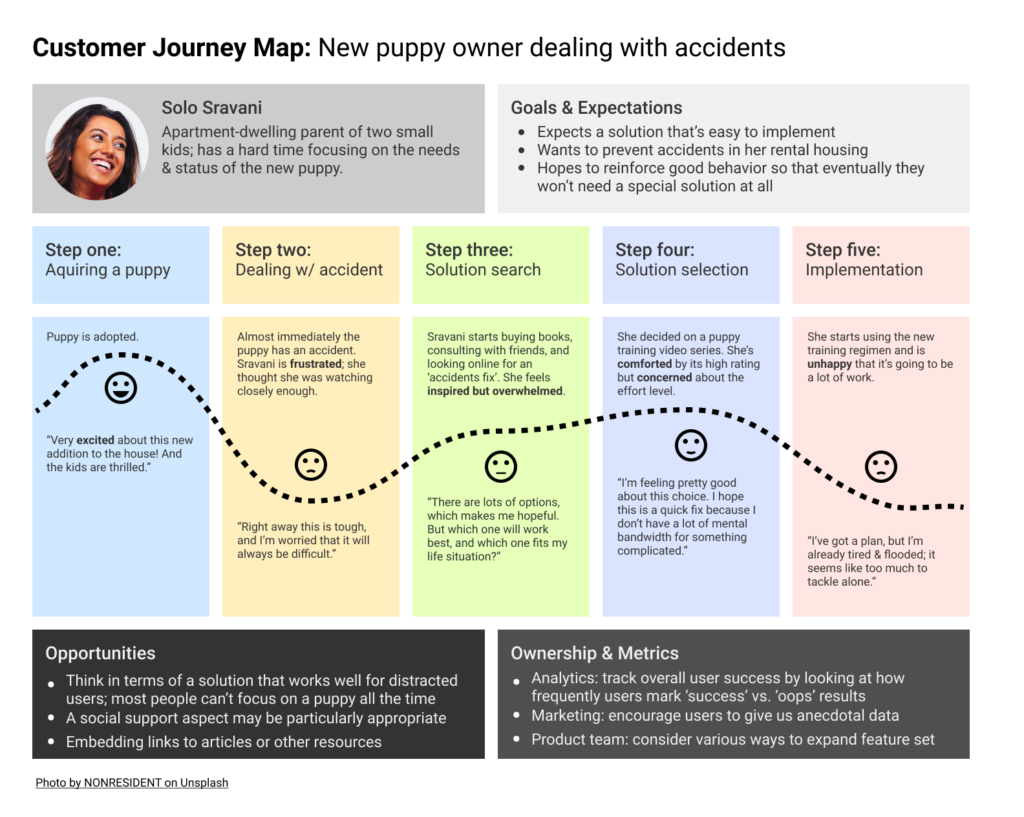
General Product Concept
Based on the personas, journey, and competitive research, I’ve decided that PPPuppy’s should be:
- specifically about puppy ‘accidents’, since there are plenty of apps that offer general training
- aimed at the user type who doesn’t have a lot of extra mental bandwidth, to differentiate it from apps that require significant user focus & commitment
- very simple for the user to maintain
- supported through ads or affiliate links, since the app’s features will be much more narrowly-focused than paid or subscription-based apps
Presenting: the PPPuppy Kit!
PPPuppy is an app that is paired with a device kit. The kit contains two items:
- A sensor base that is placed under your pup’s water bowl. When your dog approaches, the sensor listens for the sound of drinking & calculates how much water has been consumed.
- A clip-on attachment for your pup’s collar, so that the sensor base will know which pet is drinking.
PPPuppy lets you know when your puppy needs a potty break by tracking how much water they’ve consumed & comparing it to their bladder capacity. PPPuppy calculates capacity based on dog breed, weight and age (this is based on imaginary bladder capacity research, but then again, this is an imaginary app).
Wireframes
I typically work in Balsamiq when creating lo-fi wireframes, but I’m shifting towards Figma for this work (I’m doing the same for all my design/prototyping). Fortunately, there are lo-fi wireframe kits available from the Figma community; I’m trying out Dave Whitley’s lofiwireframekit.
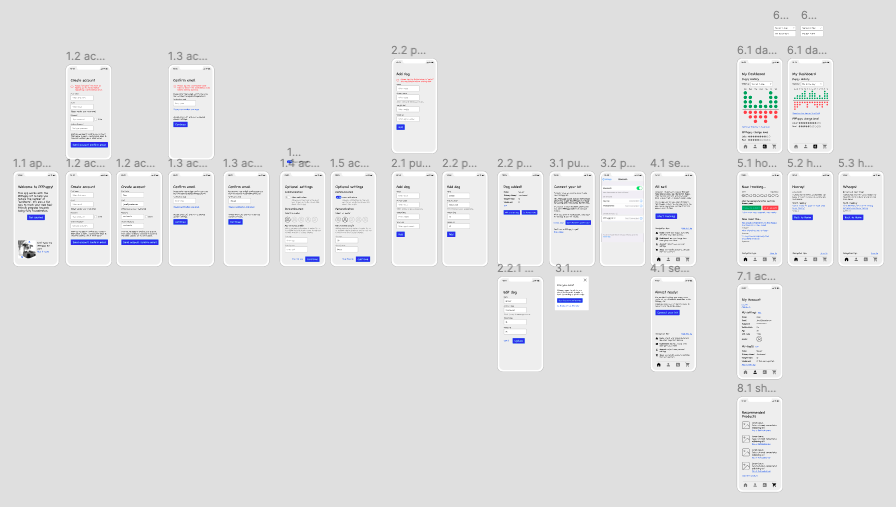
The wireframes are still in progress, but you can interact with the current prototype now. I’ll post updates to these files as my work progresses.
Keep checking this page for updates….